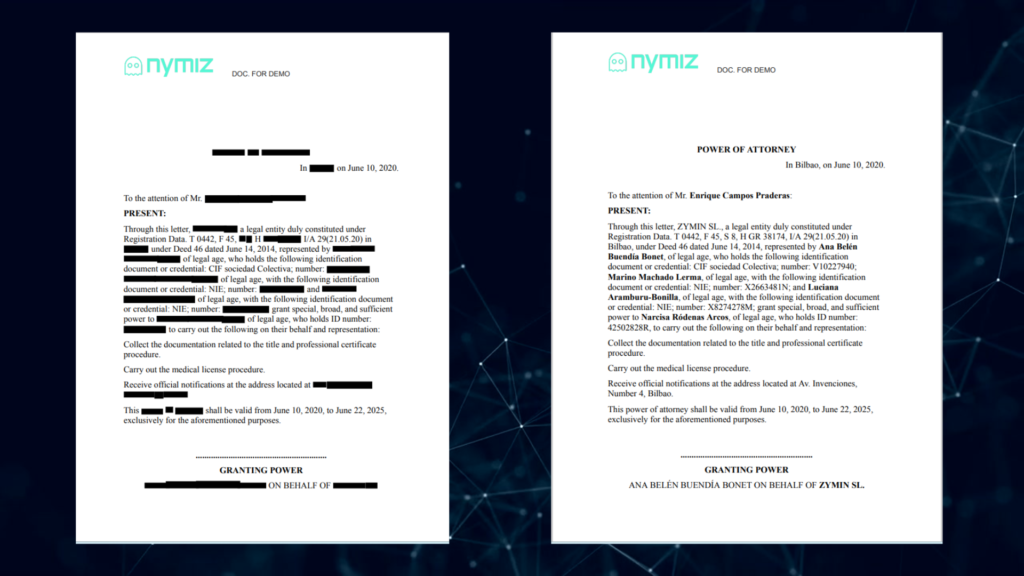In an era where data security and privacy are paramount, PDF redaction has become a critical process for organizations handling sensitive information. This article explores the most effective PDF redaction techniques for 2025 to ensure your organization stays compliant and secure.
What is PDF redaction?
PDF redaction involves permanently removing or concealing sensitive information from PDF documents. This is commonly used to protect personal data, confidential business details, and other sensitive content before sharing documents externally.
Why is PDF redaction important in 2025?
With increasing data breaches and stringent regulations such as the GDPR and CCPA, businesses must ensure that sensitive information is not unintentionally disclosed. Effective PDF redaction safeguards privacy, prevents legal liabilities, and maintains trust.

Best PDF redaction techniques
- Manual redaction with redaction tools
- Use software with built-in redaction features to highlight and remove sensitive text and images.
- Example tools include Adobe Acrobat and Nymiz.
2. Automated redaction solutions
- Leverage AI-powered tools that can scan documents for sensitive data patterns, such as names, social security numbers, and financial details.
- Automated tools improve efficiency, especially for large document volumes. Learn more about AI Redaction Tools.
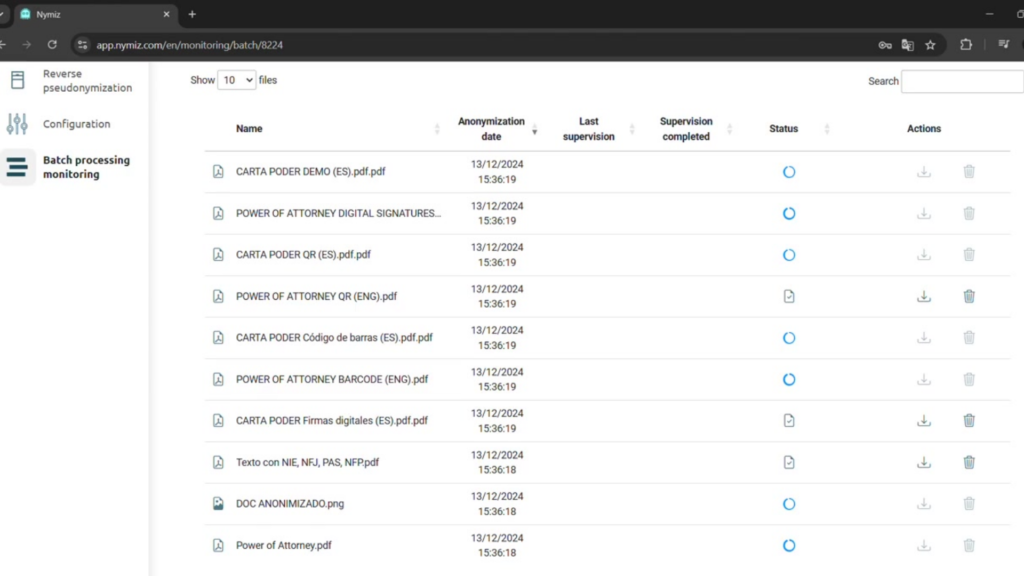
3. Layered redaction
- Combine multiple redaction techniques, such as text redaction and metadata removal, to ensure no sensitive information remains.
- Don’t forget to remove hidden layers in PDF files that might still contain data.
4. Metadata scrubbing
- Always remove metadata from PDF files. This often-overlooked step can expose sensitive details about document history and authorship.
- Tools like Nymiz Solutions offer metadata scrubbing as part of their services.
5. Compliance-driven redaction
- Customize redaction settings to meet industry-specific regulations such as HIPAA for healthcare or FINRA for financial services.
Common redaction mistakes to avoid
- Not testing redacted documents: Always review redacted files to confirm all sensitive content is removed.
- Improper tools usage: Using basic tools like black rectangles can leave data vulnerable to extraction.
- Overlooking metadata: Failing to scrub metadata can lead to unintentional data disclosure.
Benefits of effective PDF redaction
- Compliance assurance: Meet regulatory requirements such as GDPR and CCPA.
- Data security: Protect your organization from data breaches and unauthorized disclosures.
- Increased efficiency: Modern tools streamline the redaction process, saving time and resources.